Five reasons to create an account and log-in every time you use NCcareers.org
Create or sign-in using one our partner accounts to save assessment results, unlock achievements as you create a career pathway and save information/data from the site. Simply click on the Sign In icon in the right hand corner from any NCcareers page.
1. Save time – Users don’t have to create an account and log-in to use NCcareers’ features, but it does make career exploration easier. Writing down every result and keeping it in a notebook or printing it out would accomplish the same thing, but why do that? Logging-in is so easy and it allows the site to automatically save information and make it easily accessible for later use.
2. Save your activity results, favorite occupations & career searches – There are six activities available to help users understand their needs and interests, Reality Check; Interest Finder; Career Cluster Match; Skills Matcher; Work Values Sorter; and Be Your Own Boss, and the site will suggest occupations, of which there are nearly 800, that match your results. How can a user remember their results and the occupations that matched to them? Let the site save it for you, so you can quickly and easily access the occupations that you were most excited about every time you log-on to the site.
3. Seamlessly connect with our Partners – Users might already have an NCcareers.org account and not know it. If you have an account with one of our partners (CFNC or NCWorks), you can use the same credentials to log-in to NCcareers. For users with CFNC accounts, work completed on NCcareers will transfer over to CFNC to help you plan, apply, and pay for the higher education opportunity that can best help prepare you for success in your chosen occupation.
4. Review your information throughout your career – An NCcareers.org account will remain active as long as your account with our partners is active. A user could start a career exploration journey in middle school, refine their choices throughout high school, use it to help make higher education choices and refer to it throughout his/her working life. This gives you the ability to create, follow and edit a career plan throughout your education and working career.
5. Customize your experience & manage your career goals – Registered users can select one of 30 avatars to represent your profile. Once you choose an avatar, your profile can store information like career goals, salary goals and more.
Watch this video or skip to the features list below to see what you can do on NCcareers.org with a registered user account.
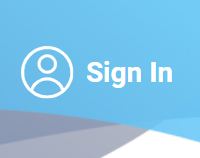 | Signing In/Creating an Account Create or sign-in using one our partner accounts to save assessment results, unlock achievements as you create a career pathway and save information/data from the site. Simply click on the Sign In icon in the right hand corner from any NCcareers page.
| |
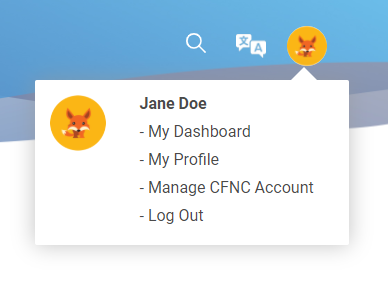 | Account Features After signing in you can access: your dashboard that displays your assessment results and saved items, your profile and links to manage your partner account. First time users will see an empty dashboard that will start filling up as soon as you take assessments and start saving items of interest including occupation profiles, programs/institutions, job searches and more. | |
 | Saving Assessments When you are signed in and take any of our assessments, your results are automatically saved. You can retake an assessment and replace your past results. | |
 | Reflection Surveys Take a Reflection Survey after each assessment to record what you thought about your results. You can access the survey from the top right hand corner of the assessment results page. | |
 | Saving Information and Data Click on the gray heart icons on the site to save information and data to your profile. Saved items can be accessed from the Saved Items tab on your dashboard. | |
Need help?
For Sign In/Account Creation issues with CFNC Phone: 866-586-9341 | |
For Sign In/Account Creation issues with NCWorks Phone: 1-855-NCWorks (855-629-6757) | |
For all other issues and detailed questions about information on NCcareers.org
|
