New Features (April 20, 2021)
We're pleased to introduce new features and assessments on NCcareers!
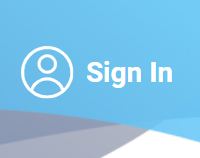 | Signing In/Creating an Account Create a CFNC account or sign-in with your existing CFNC account to save assessment results, unlock achievements as you create a career pathway and save information/data from the site. Simply click on the Sign In icon in the right hand corner from any NCcareers page. NCcareers accounts are powered by CFNC.
| |
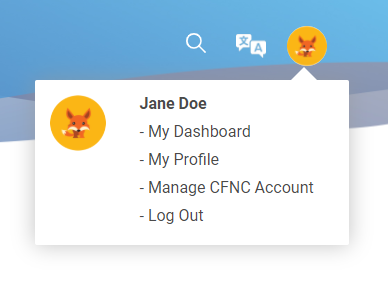 | Account Features After signing in you can access: your dashboard that displays your assessment results and saved items, your profile and links to manage your CFNC account. First time users will see an empty dashboard that will start filling up as soon as you take assessments and start saving items of interest including occupation profiles, programs/institutions, job searches and more. | |
 | Saving Assessments When you are signed in and take any of our assessments, your results are automatically saved. You can retake an assessment and replace your past results. | |
 | Reflection Surveys Take a Reflection Survey after each assessment to record what you thought about your results. You can access the survey from the top right hand corner of the assessment results page. | |
 | Saving Information and Data Click on the gray heart icons on the site to save information and data to your profile. Saved items can be accessed from the Saved Items tab on your dashboard. | |
 | New Assessments and Tools We've added two new assessments - Skills Matcher and Work Values Sorter. And two new tools in the Education & Training section - What can I do with my Education and Training Providers. Try them out! |
Need help?
For Sign In/Account Creation issues Phone: 866-586-9341 | |
For all other issues and detailed questions about information on NCcareers.org
|
